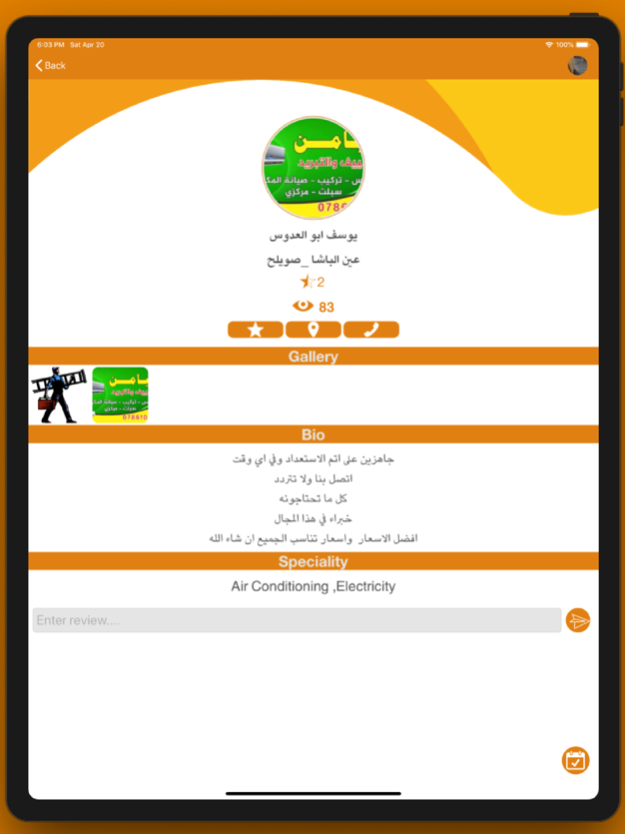AlM3alem المعلم 2.0
Free Version
Publisher Description
AlM3alem Mobile App allows users to request maintenance and other services (form a list of service categories and subcategories) from handicrafts/workers who are registered to the app, they can select the handicrafts by viewing their accounts, check their ratings and read other users' reviews about them, the user can also rate the handicraft himself once the service is done.
The handicraft receives the service requests through the app and can manage it; accept, reject or suggest another appointment. Handicraft creates his own profile on the app by adding his information, services that he provides, areas that he covers and he can also add photos of his previous work.
تطبيق يتيح لك التواصل مع الفنيين والحرفيين داخل الأردن والاطلاع على الخدمات التي يقدمونها والمناطق التي يقومون بتغطيتها.
يمكنك من خلال المعلم الوصول إلى الفني المناسب من حيث المهارة والالتزام والاطلاع على توصيات الزبائن للتعامل مع الفنيين. كما ويشمل التطبيق على العديد من الخدمات من الصيانة بأنواعها والتوزيع والتنظيف.
كما يتيح التطبيق لأي مهني أو فني أو صاحب عمل التسجيل في التطبيق وعرض خدماته على الزبائن واختيار المناطق التي يقدم بها خدماته في كافة أنحاء الأردن.
May 1, 2019
Version 2.0
New app design
About AlM3alem المعلم
AlM3alem المعلم is a free app for iOS published in the System Maintenance list of apps, part of System Utilities.
The company that develops AlM3alem المعلم is KASTANA FOR INFORMATION TECHNOLOGY. The latest version released by its developer is 2.0.
To install AlM3alem المعلم on your iOS device, just click the green Continue To App button above to start the installation process. The app is listed on our website since 2019-05-01 and was downloaded 1 times. We have already checked if the download link is safe, however for your own protection we recommend that you scan the downloaded app with your antivirus. Your antivirus may detect the AlM3alem المعلم as malware if the download link is broken.
How to install AlM3alem المعلم on your iOS device:
- Click on the Continue To App button on our website. This will redirect you to the App Store.
- Once the AlM3alem المعلم is shown in the iTunes listing of your iOS device, you can start its download and installation. Tap on the GET button to the right of the app to start downloading it.
- If you are not logged-in the iOS appstore app, you'll be prompted for your your Apple ID and/or password.
- After AlM3alem المعلم is downloaded, you'll see an INSTALL button to the right. Tap on it to start the actual installation of the iOS app.
- Once installation is finished you can tap on the OPEN button to start it. Its icon will also be added to your device home screen.